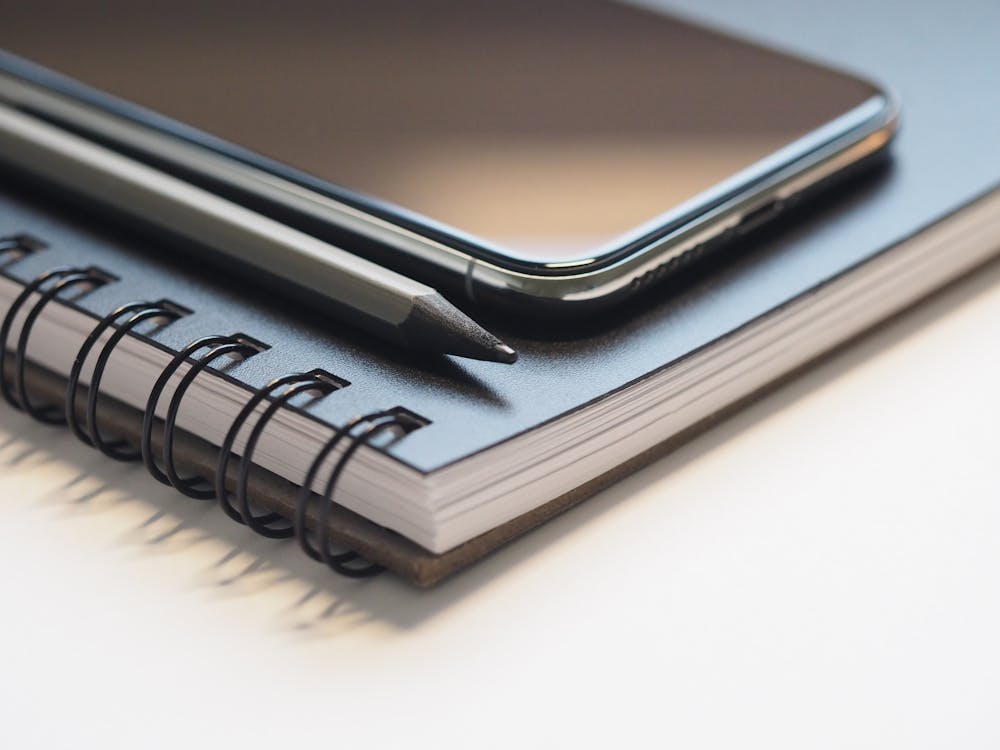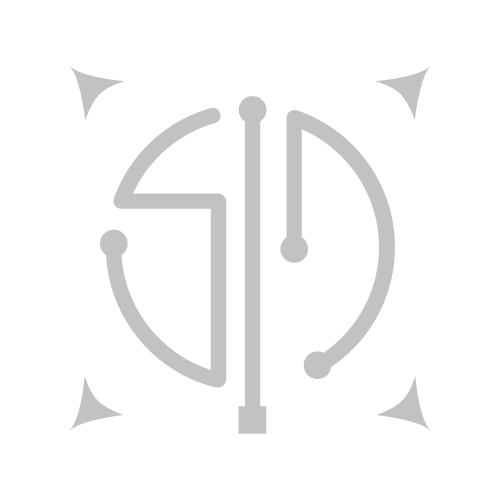Tips to Increase Online Sales for Brick-and-Mortar Retailers
According to Digital Commerce 360’s analysis of U.S. Department of Commerce data, the percentage of total retail sales made online compared to in-store rose from 6.4% in 2010 to 16.0% in 2019. With businesses being forced to close their doors to the public during the current COVID-19 pandemic, there’s no doubt online sales will continue to trend upward.
While the younger generations were already living exceedingly online lifestyles, the steps consumers must take to keep themselves and their loved ones healthy is forcing people of all ages and outlooks to rethink how they live — and how they buy.
For retailers and many other business owners, now is the time to re-imagine how your business can maintain a stream of revenue to survive this changing dynamic — if you haven’t already. Investment in your online strategies is a major piece of the puzzle. Here are some tips for retailers on how to grow online sales while their brick-and-mortar stores remain closed:
Minimize Required Steps
If you’ve spent time researching online purchasing, you’ve probably heard the term “the checkout cart is where sales go to die.” Every extra click, every redirection, and every new page that a customer has to maneuver through up until the point they click “Confirm Purchase” is another opportunity for them to change their mind.
The easier you make it for a potential customer to navigate from “I want this item,” to “I’ve purchased this item,” the better. Remove the hurdles, make the checkout process as simple and streamlined as possible, and you’ll get more impulse buys and fewer checkout carts abandoned.
Focus On Clear Calls-to-Action
Speaking of carts — the “Add to Cart” button on your product page is about as direct as you can get with a Call-to-Action — but you shouldn’t stop there. Contact pages and live chat portals, “learn more” dropdowns and email newsletter opt-ins — these are all examples of softer Call-to-Action buttons that will increase engagement on your website and lead to more sales over time.
While your process should be as streamlined as possible, you also need to provide your customers with plenty of opportunities to interact with and learn more about you and your products. The more positive contact they have, the more likely they are to buy.
Implement Cart Recommendations
Cross-selling is important. It leads to higher customer satisfaction and increased exposure to your products. When selling online, cross-selling can become even easier with the use of in-cart recommendations. When a customer adds something to their cart, make sure they also see related and suggested items. This can be as simple as side dishes for a restaurant taking online orders, offering item bundles, or even suggesting larger sizes of products.
By suggesting great related items for your customers, you not only increase your sales but you may even remind them or clue them into other necessities that they hadn’t even considered when purchasing the product in the first place.
Don’t Let One Sale Be the End
If you’re selling a product online, there is most likely some sort of contact information being shared from your customer to you — usually an email address at the very least. While you need to pay close attention to the anti-spam laws that apply to you, simple order confirmations don’t need to be the end of the conversation.
Sending out coupons, product suggestions and newsletters to happy customers can be an excellent way to bring them back to you for future sales. While you need to be tactful, if you play your cards right, the customer will be very appreciative of your outreach. And a happy customer is one that will buy from you again and again.
Don’t Give Up Hope
According to Harvard Business Review, a Chinese cosmetics company called Lin Qingxuan was forced to close 40% of its brick-and-mortar locations during the crisis, including all of its locations in Wuhan, the city at the epicenter of the Coronavirus outbreak. Despite these closures, Lin Qingxuan redeployed its 100+ beauty advisors affected by the store closures into online markets, using digital tools such as WeChat to engage customers.
As a result, its sales in Wuhan achieved 200% growth compared to the prior year’s.
This isn’t to claim you’re going to double your sales simply by offering your products online. But Lin Qingxuan is an excellent example of the power of online sales and the benefits of being agile and flexible when it comes to how you do business.