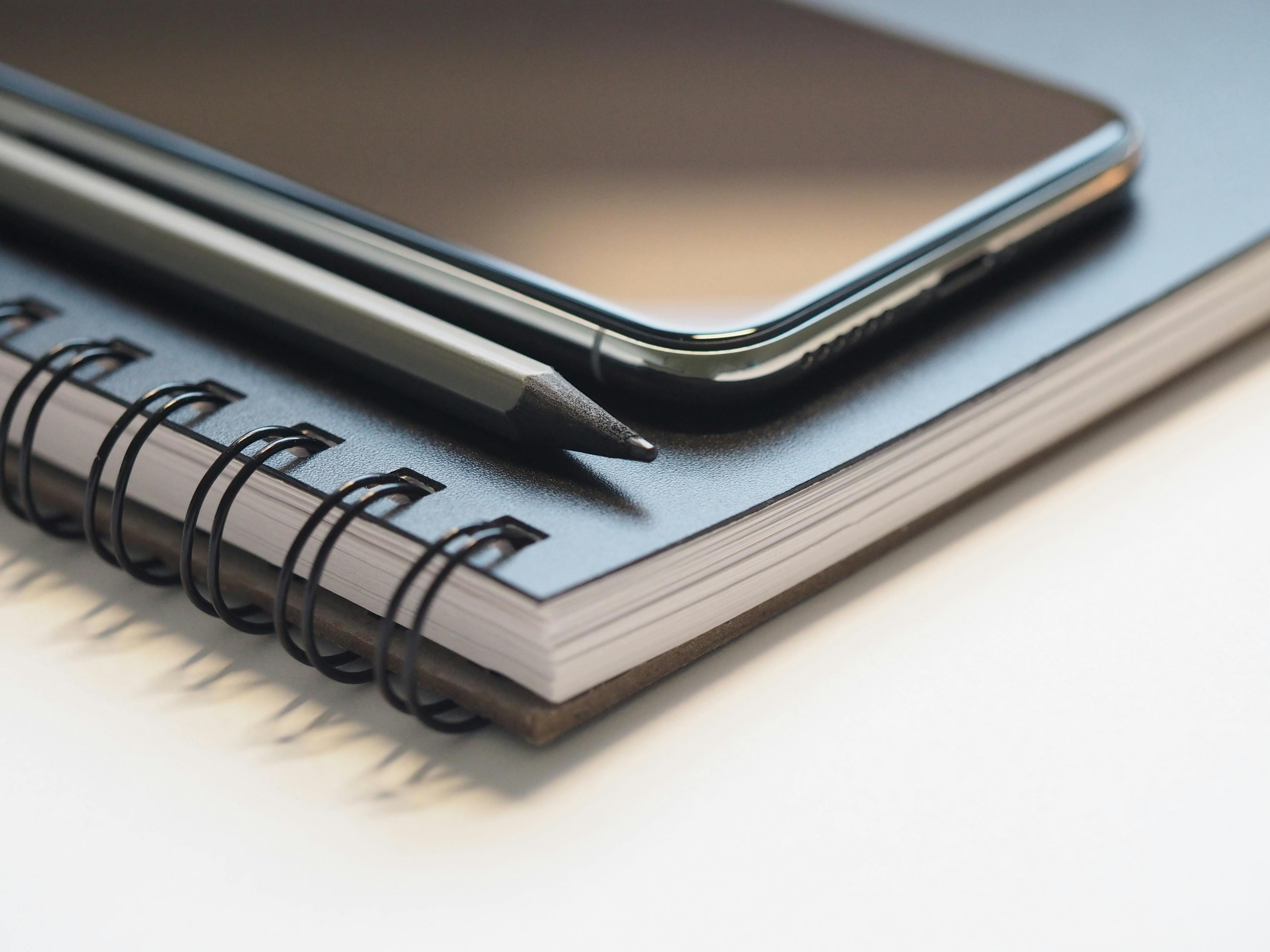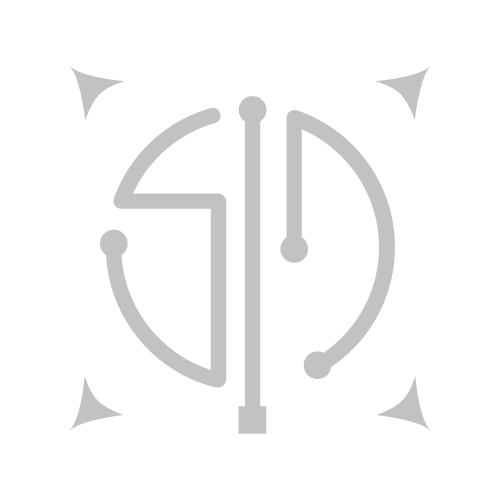Enabling Your Employees to Work From Home
Last fall, a study conducted by Owl Labs projected that nearly half the U.S. workforce would be working remotely for at least a portion of their week by 2025. The rise of remote work across the world compared to even five years ago has been climbing a pretty smooth slope. But with the rapid spread of the Novel coronavirus (COVID-19) shutting down work facilities, transit and childcare, that slope has turned into a spike.
With lock-downs and self-imposed quarantine rapidly becoming the standard response to try to limit the spread of the virus, remote work is becoming the new normal. Here are some tips for employers on how to make sure your employees are setup and prepared so they can do their work just as effectively at home as they do from the office:
Clearly Communicate Accountability Guidelines:
Trust in your workforce is paramount, but the key to developing an appropriate and effective remote work policy that ensures productivity and efficiency is in the planning.
Clearly communicate your remote work policies, have employees sign-off on these policies, and be vigilant in setting and maintaining your expectations. Also make it clear when, where and how employees are expected to track their work. Accountability is key on both sides of the arrangement.
Use Communication and Collaboration Tools:
Cloud-based and mobile-friendly technologies are the norm for remote workers. While remote-working has several benefits, a lack of the right equipment and tools can lead to inefficiency, isolation and a collapse in communication. Here are some great tools for everything from project management to workforce communication:
SharePoint: SharePoint is a web-based collaborative platform that is directly integrated with Microsoft Office. Its primary use is as a highly configurable document management and storage system. If you have multiple employees accessing the same files or spreadsheets that need to be updated from multiple sources — SharePoint is a great solution.
Google Drive: Team members can view and edit presentations, spreadsheets, documents and work forms all from the same platform with Google Drive. It also offers limited free storage, making it a cheaper solution for smaller teams.
Microsoft Teams: Microsoft Teams is a communication and collaboration platform that combines workplace chat, video meetings, file storage and app integration all into one place. It ties in with your Outlook email and calendar and also works with SharePoint storage. Teams is an excellent communication tool if your team is already using other Microsoft Office programs.
Slack: Slack is a program used all over the world to increase productivity and communication. It integrates with hundreds of different apps, and it enables you to archive and index emails, messages and other information to make them easily searchable. Instant messaging, voice and video calls, and screen sharing making Slack another great option for a collaboration-focused communication tool.
Think About Phones:
If you already provide your employees with mobile phones, they can likely use those for calls for the time being. But if you don’t provide employees with their own phones, you need to put a plan in place so your staff isn’t racking up massive long distance and data fees. Whether that’s simple research into adequate long distance plans and reimbursement, a VoIP solution or directly purchasing mobile phones from your telecom vendor, you need to weigh your options. Also — do some research into the steps your vendors are taking to reduce the impact of this pandemic on your workers. Many vendors are waiving long distance and data fees to support their customers. Take advantage of these while you can to help keep your costs as low as possible.
Another thing to keep in mind: with the influx of people working from home, cell phone networks are going to begin being flooded and connection will deteriorate. Do you have an adequate line of communication open with your vendor if problems arise and your staff can’t make the calls they need to? You need to find out now before the issue arises.
Be Wary of Bad Internet:
Are your employees sending files, spreadsheets and info back and forth? Are you using a communications platform like Slack or Microsoft Teams that requires a stable internet connection? Do you need to make video or conference calls to clients or customers?
Even in today’s hyper-connected world, plenty of people struggle with poor, patchy and slow internet connections at home. Adding an entire work setup to an already struggling home connection can be a recipe for disaster.
Setting up Wi-Fi signal boosters, limiting bandwidth-hogging apps, swapping to a new DNS server and troubleshooting your hardware are all things you and your employees need to consider if their connection at home isn’t as stable as it needs to be to remain efficient.
Keep Lines of Communication Open:
These are trying times for everyone — from the business owner to the brand new employee. The most important thing you can do as an employer is to keep lines of communication open. Make sure employees have a clear path forward to getting the information and instruction they need — whether from you, your managers, or their co-workers. Encourage questions, collaborate on brainstorming, be understanding of the unique needs and situations of your employees, and above all, be safe!