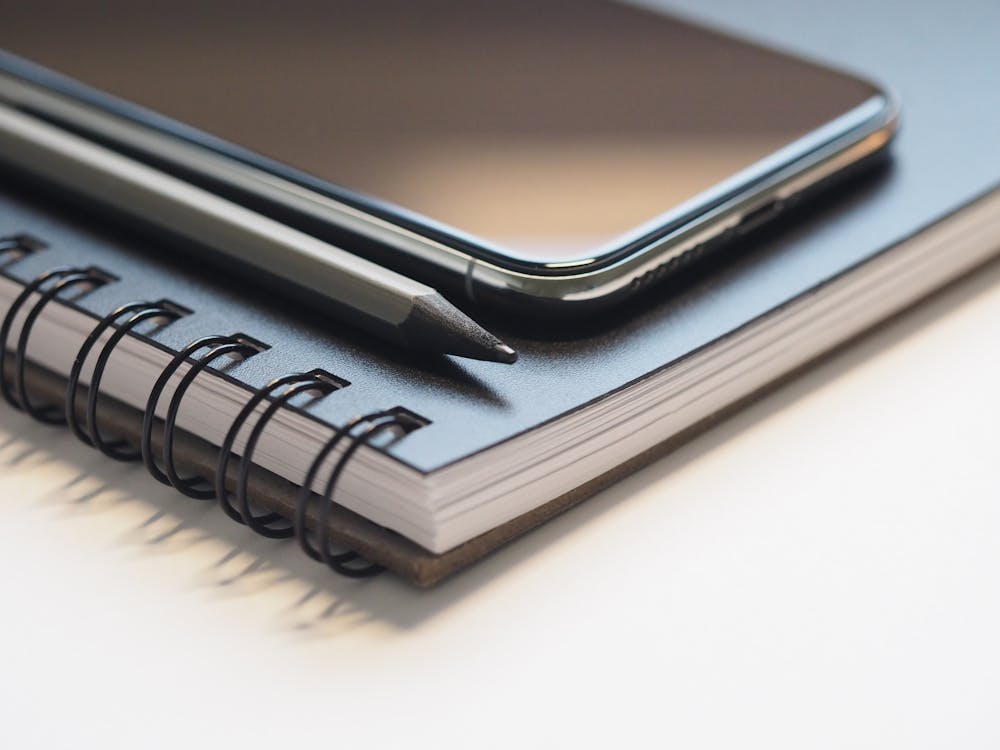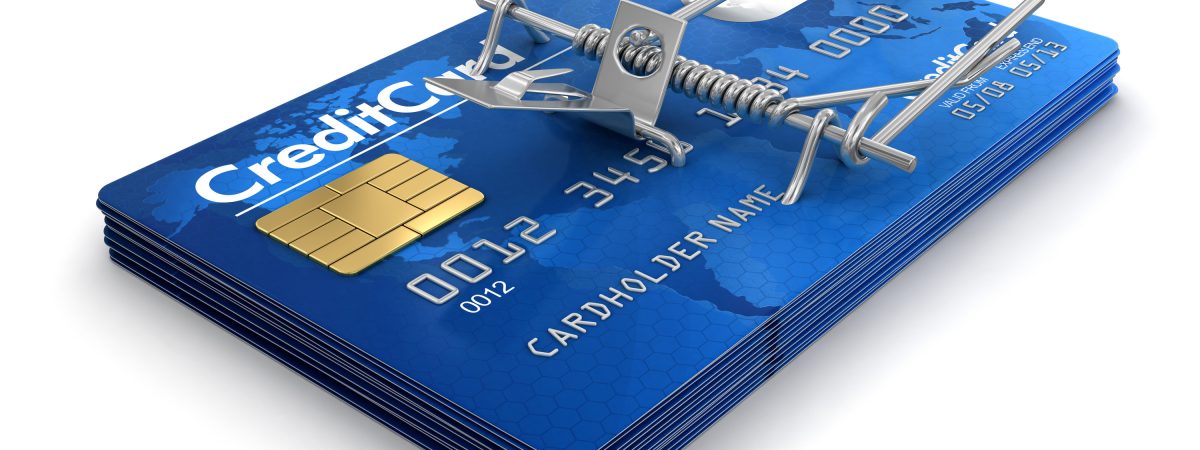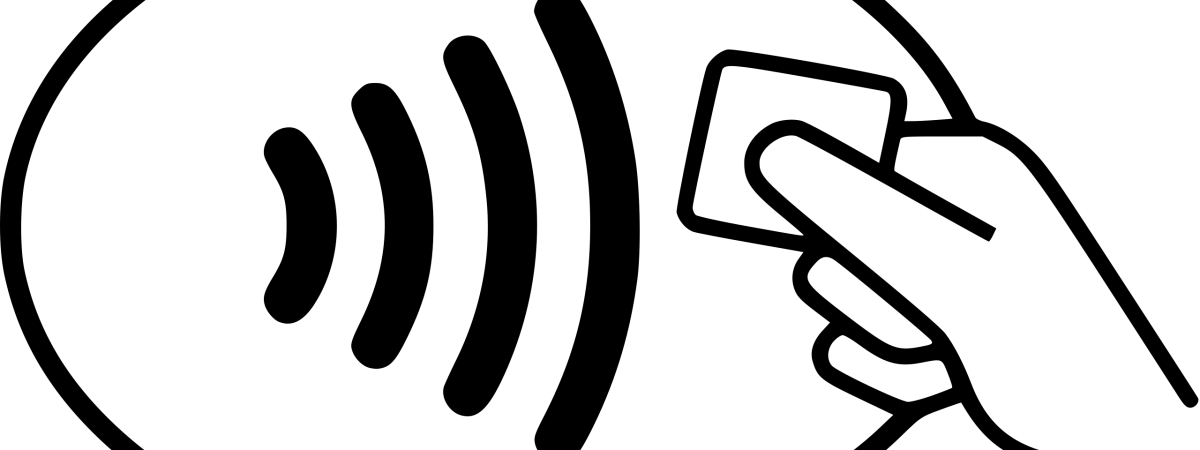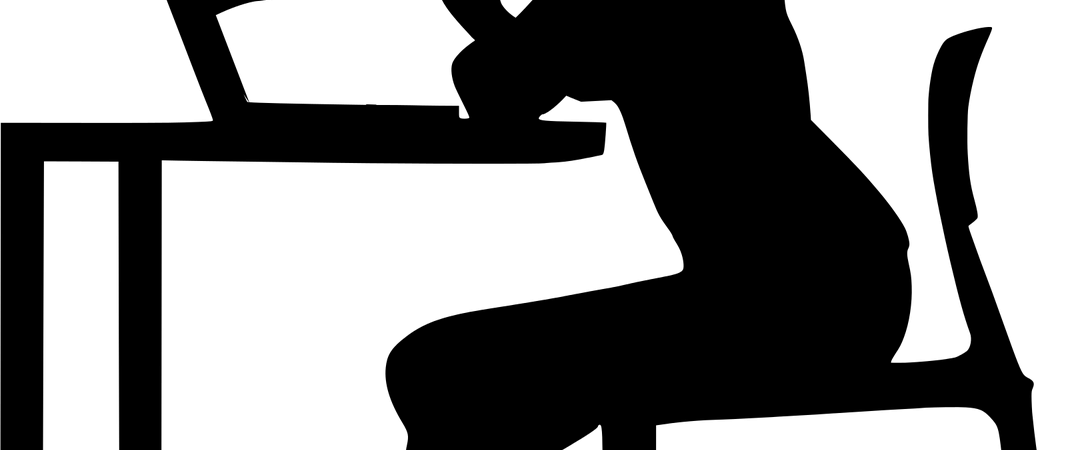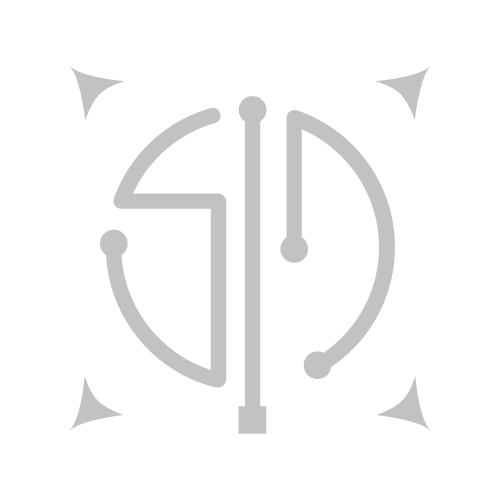Experiencing “Zoom Fatigue?” You’re not alone.
You won’t find the term in any psychology textbooks, but experts are saying that “Zoom Fatigue” is rapidly becoming a common occurrence for people working from home during the pandemic.
The term started as slang for the exhaustion people are experiencing conducting their day-to-day activities through video-calling interfaces like Google Hangouts, Skype, Microsoft Teams and the eponymous Zoom. Google searches for the term have steadily increased since early March, and psychologists say that several factors are leading to Zoom fatigue.
So why are we finding these video calls so draining? How are the current circumstances contributing to the problem? And what can we do to combat it while still maintaining the rules and habits that keep us safe?
Filling in the Gaps
In an interview with The Inquirer, Eric Zillmer, the Carl R. Pacifico professor of neuropsychology at Drexel University explained that partial blame falls on the lack of nonverbal cues in video calls.
“An amazing amount of neuronal mass is dedicated to reading people’s faces, sensing emotions, social cues, the ambience, intuition,” said Zillmer.
But on video calls, much of that information is lost — whether to fuzzy, stuttering video or simply the two-dimensional nature of a face on a screen. Without these visual social cues, our brains are working overtime in an attempt to hyper-focus on words alone.
“You have to fill in the gaps,” Zillmer said. “And that takes cognitive energy. You get tired more quickly.”
The issue is compounded when there are multiple people on a single call. Your brain struggles to understand each, which can lead to not understanding any.
Always On
It’s not just work. During the pandemic, when quarantine is the norm, video calls aren’t just about doing business. They’re how we connect — with friends and family, professors and classmates, and even church. We’re following along with our yoga instructors, participating in educational webinars, and checking in on our loved ones.
There’s a common denominator with all these calls we experience throughout the day — a little picture of ourselves in the corner. In normal day-to-day interactions, we don’t see ourselves. In video calls, our faces are omnipresent. This leads us to be hyper-aware of ourselves — from our physical appearance to our environment. Our brains magnify every perceived flaw, and we can’t escape the feeling that everyone in the call is looking directly at us.
If that isn’t mentally exhausting enough on its own, being on camera also puts us in “performance” mode. We sit up straight, we put on a big smile, we over-articulate verbally and we over-emphasize physically. Think about the last in-person conversation you had. Did you stand three feet away from them and stare at their face the entire time? No — you looked around, your peripherals taking in other people or objects. On camera, we worry that looking away makes it look like we’re not paying attention. Without those breaks in the “constant gaze,” our brains get tired.
Thankfully, there are some steps you can take to combat Zoom Fatigue. The most obvious being cut down on the number of video calls you participate in. There are a few ways to go about this:
Designated Meeting Times
You can establish times designated for “No Meetings” to give you time to refresh your brain and focus in on non-video related tasks. You could even designate a day to be specifically meeting free. If it’s conducive to how your team operates, you could do the opposite and schedule all your meetings in one day so you can keep the rest of your week Zoom-free.
Meet Only When Necessary
There’s a classic office saying that follows many meetings that don’t see much participation — “That could’ve been an email.”
Take advantage of emails and chat platforms. Text-first has the added benefit of forcing you to write down your thoughts — which will often lead you to think more critically about your ideas and even solve your problems before you hit send.
If someone is asking you for a video meeting, learn to say no if you don’t think the meeting will be valuable. Provide alternatives, ask for documents or video — a lot of the time people ask for a meeting as a default when the problem at hand could just as easily be solved with an email. If Zoom Fatigue is getting to you, don’t be afraid to say no. Your time and energy are valuable.
Play by the Rules
Sometimes, calls are unavoidable. When they are, set rules for yourself and your team and conduct your calls within them.
Create an agenda and stick to it. If your meeting is going to be long, schedule breaks. If your meeting software has the option, consider hiding the view of your camera to reduce that “performance” mode tendency. If video isn’t necessary – consider some good, old-fashioned voice communication.
Finally, if you need to have a meeting and it needs to be on video — do your best to keep it short. Go in prepared, say what needs to be said, and get out. Your brain will thank you for it.