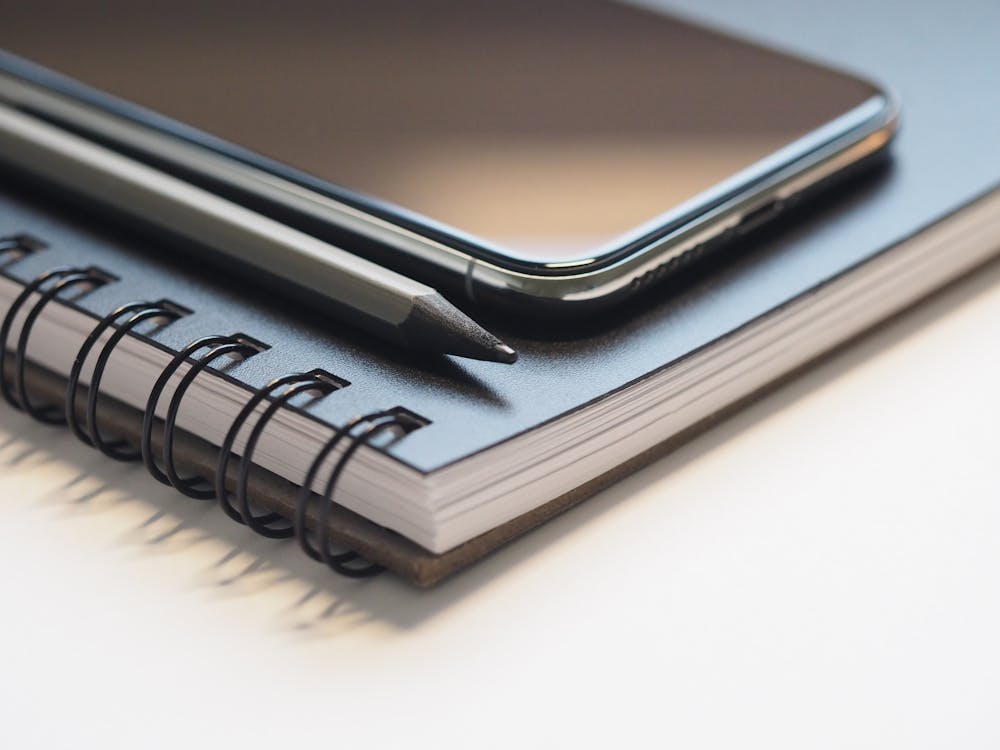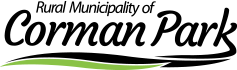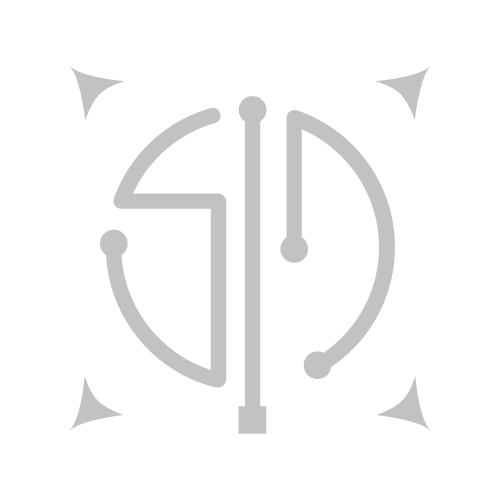Cellular Plan and Fee Complexity Demystified
Cellular Plan and Fee Complexity Demystified
By Lee Balaklaw
Originally Published on August 24th, 2022, on NoJitter.com
Cellphone plans can be tricky to understand. Here’s a breakdown for getting the most out of your data plan.
Industry experts have written many articles about landlines, voice-over-internet-protocol (VoIP) services, fiber options, and 5G cellular—but few write about the complexity of the marketplace for cellphone data plans and line access fees.
Each of the major vendors, T-Mobile (with the merged Sprint), AT&T, and Verizon, have their unique way of doing things with cellphone plans. Sprint has been in the news recently because of lawsuits brought due to how the company executed its plans. Under their typical plan, one paid for equipment with an 18-month lease payment. After that, the customer had the option of paying another six months of payments if they notified Sprint of that intent. After those six months, the customer would own the phone. If the customer didn’t notify Sprint, then the lease payments continued.
The problem was that 18 months after purchase, most of the clients we saw had forgotten to tell Sprint they wanted to pay off the devices. In some instances, the clients continued to pay lease payments for many months after the lease ended. We have seen clients paying lease payments for the phones up to 18 months past the original 18-month lease. This plan information is in the fine print of the Sprint agreements. However, many clients didn’t read the fine print. We were able to get those clients out of that perpetual lease and, in some cases, get those overly lengthy lease payments credited back to buying out the phone.
AT&T has a policy that it can suspend a device for six months in one year, but that comes in two flavors — reduced payments or no payments. Clients we have seen suspended devices without the understanding that if they didn’t suspend the devices without payment, AT&T would continue to bill them (albeit at a reduced rate). Verizon allows suspension of a device, with no payment for three months at a time, but only for two three-month periods in a year.
Did you know that data plans come in three varieties? They are defined data plans with a set number of gigabytes of data per month, unlimited plans, and pooled plans. Pooled plans are most often seen with government clients often have pooled plans. Each device within the plan must have a certain amount of data paid for. But the amount of data purchased per device can vary, and smartphones pay a different rate than data-only devices. An appropriate shuffle of data amount among each device is more cost-effective than buying the same amount of data for every device that is adding data to the data pool.
Unlimited plans come in three different variations: basic, medium, and high-end. The basic plan typically has 15 -20GB per device/per month of high-speed data. After the high-speed data is used-up, the phone reverts to low-speed data. So, technically the data is unlimited, but slow-speed data would be a challenge to use while you cruise past your interstate exit waiting for the Waze application to update and give you directions.
But wait, there’s more. Most basic plans do not allow tethering of your phone by acting as a hotspot for your other devices. In addition to that complexity, the amount you pay per device goes down in unlimited plans, depending upon how many devices you have. More devices mean lower costs per device. So, you thought you would get your kids off your plan when they married and stopped working for you? After you see the sticker shock of what your plan cost will go up to after their phone is off your account, you will retain them on your business plan, perhaps forever.
Another nuance added over the past few years is autopay with paperless billing. You give your credit card to the phone company, and then no muss, no fuss, your cellphone bill is paid each month. You may also receive another incentive, either a discount on the entire account per month or, more recently, a decrease of $5-10 per month/device. That method works if you actually go into the vendor’s online portal each month to look at your bill. What if there’s fraud and someone ordered a phone on your account, then shipped the phone out of state? This situation happened to a client of ours. Luckily we caught it in time because of our online account access. We handled the situation accordingly to recover the cost and get the phone returned to the vendor.
If you’re a Verizon customer with a data-limited plan, how do you prevent overage charges if you exceed your data plan limit? Some of those Verizon plans have a safety mode feature within the online portal. With safety mode enabled, you will not incur overage charges. But not all Verizon data limited plans have this feature.
If this wasn’t confusing enough, consider that — on average — cellphone plans, terms, and conditions change about every three to six months. Sometimes the names are so similar that it’s difficult to tell which is the new, newer, and newest plan. The general trend is toward more data, but at increased cost There is— no such thing as a free lunch.
Several different cost categories exist for cellphone plans , including the line access fee, data plan, and equipment fee. Then, you have add-ons such as apps, insurance, data storage, etc. The line access fee and the data-plan fee are merged together within the unlimited plans. Free programs — i.e., free for the first month — often remain on accounts as a monthly cost for years, even when they go unused. We’ve seen clients paying for data storage that they never used, sometimes for years.
Insurance for cellphones is another complex topic. Did you know that the insurance is merely a prepaid maintenance plan? Did you know that the phone you get back is a refurbished phone, not a new phone? Did you know that the deductible for the phone may be more than the phone is worth at the end of a two- or three-year contract? Did you know that depending upon the device and the insurance plan, a screen replacement for a cracked screen may be at zero cost, or the cash cost of a screen replacement can be less than the deductible on the phone? It pays to read the fine print.
We advise clients not to go it alone in this arena; the rules, pitfalls, and complexities are often too much for them to handle on a daily basis. Unless you have a consultant dealing with these issues, you might not have a way to stay on top of these issues. Monitoring the cellular account monthly is just a start but knowing what one is looking at is critical — like being able to read the code in the Matrix.
Enjoy incredible speakers, insightful educational sessions, and plenty of networking opportunities for consultants at the SCTC annual conference, Oct. 23-26 in Dallas, TX. The conference is open to everyone. Join us!